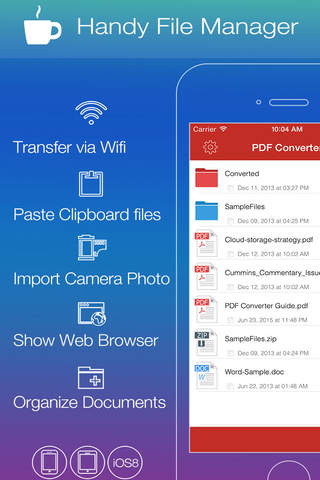PDF Converter-Convert and export app for iPhone and iPad
Save various formats(Word, Excel, Powerpoint..) of document, web pages, photos, emails, clipboard content to an PDF document on your iPhone & iPad.
Key Features:
• Really attractive, super easy to use interface
• Using "Open In..." approach, print files from many popular online storages: Dropbox, Box.net, Google Drive and other cloud storage applications.
• Build in PDF Creator: Create anything to PDF on iPhone & iPad easily.
• Build in PDF Splitter with partial conversion: select specific page/ page range from each PDF file to convert.
• Build in PDF Image Extractor: Extract and convert pdf images from PDF file easily.
• Support encrypted PDF files conversion, You can convert PDFs with copying and printing restrictions without any problems.
• Save all converted images into camera album by on click.
• Save the following document formats to PDF:
Word, Excel, Powerpoint, Pages, Numbers, Keynote, JPG, PNG, Safari webarchive.
Support iOS 8, Optimized for iPhone 6 and iPhone 6 Plus, so you can see more content.